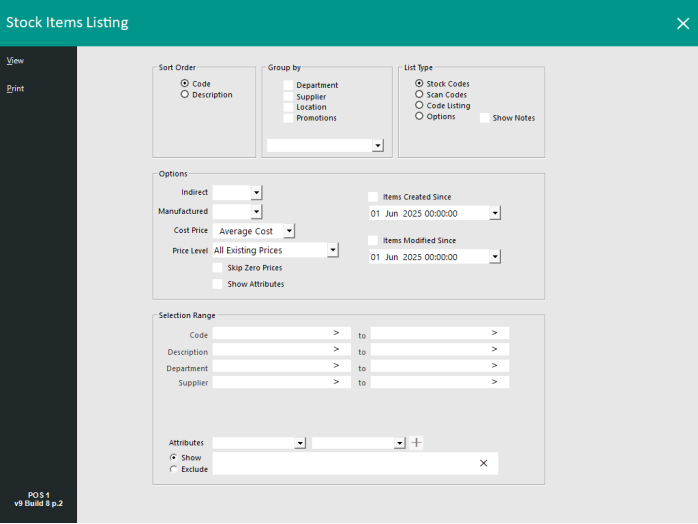Open topic with navigation
Manufactured Items Reports & Lists
Stock Item List
Go to Listings > Stock Control > Stock Items > Options > Manufactured: Yes.
Indirect Items List
Go to Listings > Stock Control > Indirect Items > Options > Manufactured: Yes.
Stock Transaction
This report will give you the following options:
- Date Range
- Group By – Stock Item, Location
- Type Option – Sales, Manual Variance, Transfer, Manufactured, Variance, Invoices, Write Off
- Selection Range – Code, Description, Department, Location
This report provides a detailed list of stock transactions that have been performed.
Stock Movement
This report gives the following options:
- Range Selection – Standard Date Range, Stocktake Period Range
- Date Range
- Sort Order – Code, Description
- Group By – Department, Sales Categories, Location, Stock Item, Site, Supplier
- Options – Stock Value Summary by Location, Condensed Report, Include Valuation at Current Average Cost, Include Stock Items Without Movement Within Date Range, Word Wrap Descriptions, Decimal Places on Quantities
- Selection Range – Stock Item, Supplier, Department, Location, Site
This report will detail all the possible movements recorded for each stock item in the selected date range.
Open topic with navigation